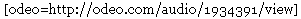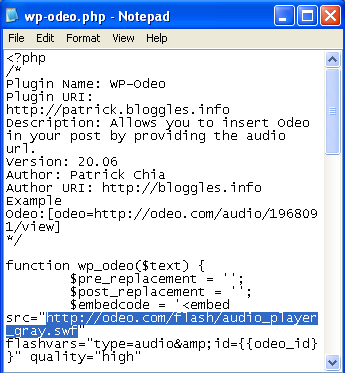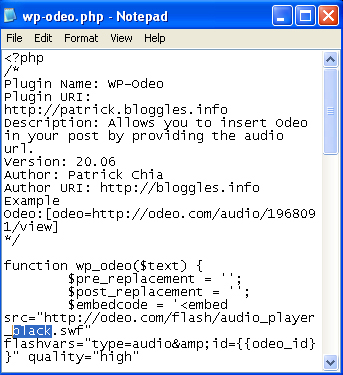If the Super Adventures of Ben and Noah and Maggie’s Blog don’t prove the Internet is ageless, then surely Olive Riley’s The Life of Riley will. At 107 years old, Olive is the world’s oldest blogger:
Good Morning everyone. My name is Olive Riley. I live in Australia near Sydney. I was born in Broken Hill on Oct. 20th 1899.Broken Hill is a mining town, far away in the centre of Australia. My Friend, Mike, has arranged this blog for me. He is doing the typing and I am telling the stories. He thinks it’s a good idea to tell what’s going on. He already made a film about me a few years back and people liked that, so they might like this blog too, he says. We’ll see.
[tags]Olive Riley, blogging[/tags]